HOW TO GET REGISTERED
It's as easy as 1, 2, 3!
1. Create Your Bidder Profile | 2. Register for an Auction | 4. Bid and Win! |
Create Your Bidder Profile
Before registering for an auction, you must create a bidder profile.
All we need is your:
- First and Last Name
- Email Address
Register for an Auction
Now that you’ve created your bidder profile, you can register for an auction.
Here’s how to do it:
- Select the Auctions tab on the Navigation bar and browse our upcoming auctions.
- Choose your desired auction and click the red Bid Online Now button.
- Provide the following required information, then click Submit.
- Phone Number
- Physical Address
- Company Name (if applicable)
Some auctions may require credit card information or proof of funds for you to be approved to bid. You can find registration requirements and your Sale Manager’s contact information on the auction page if you need any assistance.
Bid and Win!
To bid from your desktop or smartphone [Androids / iPhones] follow the onscreen prompts to place your bids.
Please note:
- Each bid you place is a binding contract.
- You can place different types of bids; ensure you know what each one is.
- Max bids
- Custom bids
- Standard bids
- Know the terms and conditions of the sale.
- Look out for the Buyer's Premium, Sales Tax, Earnest Money Deposit, and Additional Fees.
- Set a budget and only place bids if you are prepared to commit to payment and removal timelines.
- Ensure a strong internet connection on the day of the auction.





__footer.png?v=1732045352)

.png)